Just picked up PHP after months of postponement.
Just not to dampen my learning mood too early, I started out with a simple pet project: A file listing page.
Have a look here: http://cardboardbox.felixleong.com/
It's not really something to scream about, it's just simple enough for me to let it auto generating a file listing for people to grab stuff from my cardboard box, which I use to dump temporary stuff for friends to download.
But it did took me about 4 nights to complete this 120+ lines of code. Most of the time spent is to avoid people from exploiting/compromising my script, especially the fact that I REALLY don't want my script to expose my root directories.
So essentially the checking I have done:
- get the absolute path of my cardboard box folder,
- obtain the requesting directory name from the user (if they typed it on the address bar) and translate it into another absolute path
- Compare the user's request absolute path and check against the cardboard box folder absolute path, to see whether the request looks within my cardboard box folder and no where else
But I'm starting to get the hang of PHP. I'm going to work on another PHP pet project of a larger scale now :).
---
In other news, I'm having plans to migrate this blog over to FelixLeong.com. I now have WordPress installed and configured at my server, now I'm still working on the theme for it. I'll announce once I got everything settled and moved.
[Edit: Fixed a couple of bugs just now ^-^"]
Tuesday, December 20, 2005
[PHPExp] First Pet Project :)
Posted by
Felix Leong
at
11:23 pm
0
comments
![]()
Friday, December 16, 2005
[TechnoRant] The Latest Eyesore Of The Web
Remember those days when webpage eyesore was the "in" thing? You know, over abundance of animated GIF, scrolling and blinking text, Comic Sans font everywhere, bad Flash splash pages, the "green text on red background"...
I know, I know, I admit that I did commit those "offenses" once, and learnt my lesson well. But just as I thought people learn how to do better web design this time round, this time we have an even worse eyesore: Webpage advertisements.
Somehow with the recent development that makes webmasters to put advertisements to earn a quick buck, it seems that these amatuers seems to have money blinded their artistic eyesight that they seem to throw great web design concepts out the window.
And more often than not, they seem to flood the whole page with advertisements that I thought that I just bumped into one of those badly maintained subway corridor walls cluttered with enough recyclable (and ugly) paperwork.
Really, somebody really have to kick those webmasters back to school to learn how to build a good, solid site.
Posted by
Felix Leong
at
7:21 pm
1 comments
![]()
Tuesday, December 13, 2005
[LinuxEXP] ADSL Modem/Streamyx Installation
Just get my ADSL router modem up and running. And to be honest, living without any provided manuals is definitely painful.
Anyway, long story cut short, here's the basic installation steps:
(*Note: I'm now using Aztech's DSL600E router modem, connecting to Streamyx)
- Connect the ADSL modem to the uplink port of the network switch (usually it's located at the extreme left/right port of the switch, which is usually labelled as "up" or something that is not numbered. Some better switches would have all its port capable of becoming an uplink port, like my ECOM switch)
- Connect your client (read: PCs) to the ports on the switch
- Configure your network settings to run on DHCP (can be done by accessing Fedora Core 4's menu: System Setting > Network. Click on your network card and edit its setting)
- IMPORTANT! This is different from configuring your Windows system: Configure your DNS setting to the DNS server IPs that your ISP provides. (For Streamyx, the DNS IP are 202.188.1.5 [primary], 202.188.0.133 [secondary])
- Configure your router setting, usually by accessing to its web interface (in Aztech DSL600E, the address is http://192.168.1.1/. Installation and configuration information can be accessed here
- Execute Firefox and see whether you can surf away!
Note that to configure Windows, the DNS IP is the IP address of the router (in my case, 198.168.1.1). Kinda strange why Windows and Linux behave so differently in this aspect.
Posted by
Felix Leong
at
11:58 pm
0
comments
![]()
Tuesday, November 15, 2005
[BlogEXP] Blog Haitus
This is what I orginally posted as a comment in enrii.blog, in which he talks about how bloggers should handle blog haitus (i.e. not posting any new content over a period of time).
You can read the article here:Handling Blog Haitus.
Here's my comment:
Like any publishing content, it greatly depends on the type of content and how "time critical" your content is to be.
Let's say for example, if your blog focuses on the news item that can't afford any sort of delays, say, exclusive news piece/gossip, then probably you cannot afford any sort of haitus of any kinds. Imagine your newspaper isn't delievered daily or the news item is pretty much "old news". On the other hand, if your blog focuses on delivering lengthy tutorials and articles, and doesn't go stale for a long period of time, usually you aren't expected to post every single day. Imagine a magazine or sorts.
So it was a good idea to evaluate what kind of content that you wanted to share in your blog, how much resources you have (in terms of contributing authors, time and technological factors), and your overall direction of your blog (i.e. the big picture/vision/long-term goals).
As much posting frequency and time consistency contributes the most to your loyal reader/subscription base, it's OK to be a little bit late (on a haitus) in posting but always delivering high quality posts.
P/S:
Speaking of which, I personally don't believe in guest posting. It's more of a partnership affair between you and other contributing authors.
As for advance posts, it literally means that you have typed several entries in one day, but releasing them one at a time with a certain time gap in between. That's what I usually do, since I pretty much scrapbook my content and develop them over time before I actually do a review and post them up.
Use revive posts and "announcing you are away" very carefully because it's much easier to make yourself look unprofessional (it's perfectly OK if it's a personal blog). Revive posts is a good tactic to use if you have some new updates to your old content, or that there's some sort of relationship between what you are "reviving" and what you are going to post.
Posted by
Felix Leong
at
9:23 pm
0
comments
![]()
Tuesday, November 01, 2005
[LinuxEXP] Yum on 28.8K
Good thing about YUM (aka Yellowdog Updater Modified): It provides one of the simplest ways to install and update your Linux programs without worrying much about dependency issues.
The ugly thing about YUM: The repository data would take a long time to download on dialup!
Being a dailup user isn't much fun when it comes to updating software, and the thing that initially frustrates me is that the initial YUM configuration isn't meant to be used for dialup users, which ended up me seeing a lot of YUM complaining about socket timeouts and broken downloads.
That ain't fun when every second is billed in cents.
So, what needs to be done is to make the YUM configuration a bit more dialup friendly, this can be done by setting the timeout period a little bit longer, and probably cut down the retries -- Just not to waste time retrying a server which isn't in tip-top condition. Here's what I did with my /etc/yum.conf:
cachedir=/var/cache/yum
debuglevel=2
logfile=/var/log/yum.log
pkgpolicy=newest
distroverpkg=redhat-release
tolerant=1
exactarch=1
timeout=60
retries=1
obsoletes=1
gpgcheck=1
# PUT YOUR REPOS HERE OR IN separate files named file.repo
# in /etc/yum.repos.d
And the next thing to make it more dialup friendly is to use less repositories: as in, use only the ones that is only needed. My own preferable way of doing it is to disable every single repository by default, as in modify every single repository's configuration file in
/etc/yum.repos.d folder and set enable=0. This will disable YUM from checking the repository upon execution.Then, everytime I wanted to execute YUM, I'll enable them manually by executing the command:
yum --enablerepo=[repository id] [command, e.g. install/update] [package name].So, if you are only upgrading your Fedora packages, probably the only thing that needs to be enabled is Fedora Updates (repository id: updates-released, in file
fedora-updates.repo).Personally, I use rpm.livna.org repository for some popular open source software which is not included in Fedora Core and Fedora Extra. Since Livna is a complement of Fedora Extra, it's best to enable Fedora Extra together with Livna.
And as an alternative, which I strongly recommend, is to use a nifty tool called yumex (YUM Extender), which provides a GUI frontend to YUM. The best part of it is that it grabs the repository updates silently in the background, so you can see the repository software list instantly. And it's much more simpler to enable which repository that you want to access to.
You can grab off from Fedora Extras (try to execute this in the command line to grab it:
yum -y install yumex. (Needs to enable extras [Fedora Extras] and probably updates-release [Fedora Updates])
Posted by
Felix Leong
at
9:37 pm
0
comments
![]()
Monday, October 31, 2005
[LinuxEXP] Mounting the FAT
Just to separate my own experiences in separate posts, considering I don't really like to jam everything into one entry. :)
I believe I'd be spending some time jotting down some of the challenges that I am facing as a relatively new Linux user (well... although I did have some exposure to it when I am in college 3 years ago, but I only and actually use it now)
Mounting a FAT32 (Windows9x/NT/XP) partition
Difficulty: Easy
[:Reference:] http://www.linuxforum.com/linux_tutorials/14/1.php
- Login as root from a terminal
- Create a directory in your
/mntfolder where you want to mount your FAT32 partition. This can be done by executingmkdir /mnt/fat32partition
, whichfat32partitionis the name of the folder that I'll be mounting my FAT32 partition into. - Execute
fdisk -lto list down the device file of the FAT32 partition. Note down the device file name of the partition.
The output should look something like this:
Device ... System
/dev/hda1 HPFS/NTFS
/dev/hda2 Linux
/dev/hda3 Extended
/dev/hda4 W95 FAT32 (LBA)
/dev/hda5 Linux LVM
In this scenario,/dev/hda4is the device file of the partition that we're going to mount. - The next thing is to edit
/etc/fstab. Open the file using your favourite text editor (vi, emacs, or any GUI based text editor would do), and add the following line at the bottom of the file (Quoting the article in LinuxForum):/dev/Y /mnt/X vfat users,owner,ro,umask=000 0 0
"whereYis the partition number of the Fat32 partition andXis the name of the directory you created in step 2. Note that this will allow ALL users READ ONLY access to the disk. To allow Read and Write access to ALL users, change the ro to rw. If you want only root to have Read and Write access (while other users have READ ONLY access), change the ro to rw andumask=000toumask=022."
Then, obviously, is to save the changes you have made. :) - Then run
mount -aand viola! Your FAT32 drive is now mounted and you can access the data in it! :)
And the coolest thing is that you can now exchange file between OSes easily, provided that you set the correct setting in the umask field :).
Posted by
Felix Leong
at
11:43 pm
0
comments
![]()
[LinuxEXP] Fedora Core 4
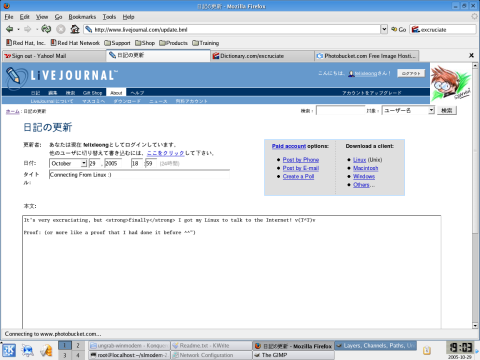
Finally, I finally got my Fedora Core 4 running smoothly :). And I'm really glad to say that I'm happy using it, and I didn't find much problems in doing all the things that I wanted: As in all the basic tasks that I'd usually do.
The only gripe that I have is still the installation and stringing things to get things work. As much as the process has been improved and simplified over the past few years, it's still get me frustrated when I have to deal with some of the incompatibilities/"not supported by distro" problems. It's really like having myself going back to those Windows95 days when I struggle to get some simple things to work. (more specifically, device drivers!)
Currently I'm fooling around with it :), as well as pinging up yum for any applications that would make my Linux experience enjoyable.
I'll jot down more about it in the future, relating to some of the things that I have learnt from the Internet.
Posted by
Felix Leong
at
10:57 pm
3
comments
![]()
Friday, October 28, 2005
Fresh Install
It's been a while ever since I last formatted my PC. From memory, the last time being like... 5 years? (Good ol' Win9x days :p)
Suprisingly my WinXP survived for a much longer period of time, and not to mention how many times I got myself burnt/screwed-up with the new found Administration privileges and the nastily complex NTFS administration (OK, probably it wasn't THAT complex, but security functions and user rights did baffle me some time or the other).
After a year of tolerating with those unwanted nonsense, with my Windows system's setting getting creaky, squeaky, rusty, [insert any creative mechanical defect terminology here], etc., I guess it's a good time to tear the whole Windows partition down and start afresh (Hmm... Computer Armageddon, anybody? :p).
Now I'm getting everything installed, now the only annoyance left is to go through Windows Update... using a dialup connection. But then again, with the current Genuine Advantage Program in place, I'm -not- sure whether this will work out (*cough* you know what I mean :p *cough*).
I got all the application I needed in place now, but I'm sure that sooner or later junk will start to plague it. Hope everything's going to be OK by then :p.
In other news, I managed to get my Linux partition updated to Fedora Core 4. Thus far everything's working. What really surprising is that the bootup speed is much more faster than what I used to remember. And that's really a good sign.
Now the only thing I need to do is to get my modem and printer to talk to Linux, hook onto the Internet, getting my MP3s, DVDs to play, learning how to burn CDs, setting up some testing servers and get my Windows partition to show up in the filesystem... among other task that we took for granted in Windows.
And it does seems like it's going to be a long journey ahead for me to be proficient in both Windows and Linux :p. (probably I'll become a Linux convert by then? LOL :p)
Posted by
Felix Leong
at
8:56 am
0
comments
![]()
Thursday, October 27, 2005
Felixleong.com: The Blueprint
And yes, I'm still alive. Just not feeling that techy lately :p.
I'm starting to work on my FelixLeong.com website plan, with the blueprints in my head. However, as ambitious I originally was, I realised that it's pretty unfeasable for me to develop my own content management system (CMS) from scratch.
So I really wanted to get one good, flexible, secure, open sourced CMS package. Probably it's much more better for me to learn PHP this way than to work everything on my own.
As I was cruising around looking (shopping?) for some green pastures, I stumbled into OpenSourceCMS, which has quite an extensive list of these packages. But it just seems... too much for me to choose @_@.
Does anyone has any good recommendation for me to start with?
Currently my basic requirements are as follows:
- Image/photo and video gallery, with the ability to set captions and displaying thumbnails and file details
- RSS generation and parsing, so that I can notify users with any new updates, as well as pull RSS feeds/content to my site
- Easy learning curve and the flexibility to develop my own themes
- Article/content management (Ahem... wasn't that the MAIN purpose of a CMS in the first place :p)
- (Optional) The ability to auto-generate website update news, with my own personal description and everything
Posted by
Felix Leong
at
6:07 pm
2
comments
![]()
Friday, August 26, 2005
[News] Richard Stallman is Now In Town!
Richard Stallman, founder of FSF (Free Software Foundation) is now in Universiti Sains Malaysia to talk about "Software Freedom and Danger of Software Patents".
He'll be coming to UM as well tommorrow, so do check it out as it's really an opportunity of a lifetime.
For more information about Richard Stallman, you can refer to these good Wikipedia articles:
- Wikipedia: Richard Stallman
- Wikipedia: FSF
And for the news, check here:
- Jeff Ooi's Screenshots... : Richard Stallman is coming to town
- MNCC OSSIG News
- Event information -- Apparently the link doesn't work at this point of writing
Posted by
Felix Leong
at
10:48 am
2
comments
![]()
Monday, August 22, 2005
Minor Compiler Gripe
Been getting one of those typical Why-can't-this-stupid-code-compile frustration, and I thought that MinGW is giving me one of those GCC nightmares again.
But after some close inspection of the error log, it seems that it's something that unexpected: it turns out it's caused by a corrupted compiler utility.
Hmm... guess I'm still learning how to understand the compiler's gibberish? I really hope that I'd make progress.
Posted by
Felix Leong
at
5:22 pm
0
comments
![]()
Wednesday, August 17, 2005
[TechTools] Microsoft's Attempt Against Photoshop
From DesignNewz.com's newsletter:
Microsoft Switches Paint To Acrylic
By David Utter
The Redmond-based software and game console company now wants to kick Photoshop off your computer.
When Microsoft bought Creative House and its Expression graphic design product in 2003, it seemed like an odd fit. In businesses that have creative staffers like graphic artists, they are frequently the only Macintosh users in a business. Microsoft and its ubiquitous Office suite were for people doing real work, like creating reports and attending meetings.
But the company has been quietly bringing the vector-based illustration and graphic tool along, recently releasing an updated beta version. They don't call it "beta," though. That's not very creative. It's a "community technology preview." And it still doesn't have a final release date. Mac support? Nope, doesn't have that either; Acrylic runs strictly on Windows XP SP 2.
The latest CTP, as those in the know like to call it, weighs in at around 81MB for the download, and is valid through December 2005. Once it's on the desktop, users will find Acrylic combines pixel-based painting with the vector-based editing that Microsoft found compelling enough to buy the company outright.
Acrylic has a connection to the forthcoming Windows Vista operating system. Interface and content designers can work with application developers to build new products that take advantage of the "Avalon" presentation classes in Vista. Acrylic designers can export their designs in XAML format, which is the user interface definition language Vista interprets for displaying graphics.
About the Author:
David Utter is a staff writer for WebProNews covering technology and business.
---
For more information about the product, please check here: Microsoft Acrylic August 2005 CTP
Geez... It does seems like Microsoft is creeping EVERYWHERE right now. Scary thought...
Posted by
Felix Leong
at
9:24 am
0
comments
![]()
Tuesday, August 16, 2005
[TechTools] Take Control Of Your Firefox Tabs
miniT: Additional tab related functions for Mozilla Firefox
Link: http://mozilla.dorando.at/readme.html
Ah the joys of tab browsing! Ever since Opera introduced it in their browsers, it really changed how we surf the net. (Admit it: Taskbar's real estate space is never enough for hardcore Internet surfing) And it didn't took long for Mozilla's Firefox (previously known as Phoenix and Firebird) to notice the coolness of it and included the functionality in the very beginning*.
However that being said, Firefox didn't give us much control over the opened tabs. On top of the annoyance list is that we can't organize the tab order. But the Firefox team has definitely have enough foresight to allow developers to write Extensions to enhance their browser, and Dorando did just that to save the agony of control freaks like myself :p.
miniT is one cool Firefox extension that allows more control of your tab-bar. Two of main features are drag-and-drop tab reordering and tabbar scrolling (which allows you to switch your tab focus using the mouse wheel). I never get to test tabbar scrolling now since I don't have a wheel mouse in the office. However the ability to reorder your tabs is very empowering. And one of the neat thing is that when you drag your tab and attempt to reorder it, it has one small, blue arrow that acts as an indicator on to where your tab will be positioned when you release the mouse button. Dorando has good UI design sense to come up that will never surprise the user with strange behaviour. Two thumbs up for the thought being put into that.
So, for all Firefox users, grab this extension now and you'll be amased by it!
* Source: Flexbeta - The History of Mozilla Firefox: From Phoenix, to Firebird, to Firefox
Posted by
Felix Leong
at
9:16 am
1 comments
![]()
Monday, August 15, 2005
[TechTools] Mac? Windows?
Can't decide between Mac and Windows (I do :p)? Now here's a good reason to get a Mac (provided you aren't a Windows power user or that you have a Mac powerhouse at your disposal): Virtual PC for Mac
This undoubtly secures a iBook/Powerbook on top of my computer shopping list. (although that also means that I need to secure an extra grand or two for both Virtual PC and WinXP licenses)
Posted by
Felix Leong
at
8:45 am
2
comments
![]()
Monday, August 01, 2005
[TechTidbits] Banana Problem
While I'm still working on my site, probably let's just go for something light but yet still technologically related (somewhat).
Anyway, I have been browsing through MacMillian English Dictionary's website (which happens to be my favourite paperback dictionary site ;) ) and I found this interesting word of the month:
banana problemnoun
a situation of uncertainty about when a task is complete and therefore when to stop working on it
The term banana problem is often used in computing when talking about badly written or incorrect conditions for the termination of a computer program. It has also been applied in website development, referring to a situation in which a designer adds so many different features that the whole thing looks messy, for example: ‘If you insist on adding that video clip, I’m afraid we’re going to have a real banana problem on our hands.’
Background
The term originates from the story of a little girl who said ‘I know how to spell 'banana', but I don’t know when to stop!’
In the computing world reference is often made to a one-banana problem, a phrase which looks similar but in fact has a completely different meaning. This term derives from the idea that those with less-skilled jobs in the IT industry, such as computer operators, can be compared to monkeys, and incentives given to monkeys (bananas) can be used to describe the level of difficulty of a task. A one-banana problem is therefore the simplest, for example: ‘It’s only a one-banana job’. In contrast, two- and three-banana problems would constitute more complex activities.
Copyright notice
This article was originally published in the award-winning MED Magazine, Macmillan's free monthly webzine for everyone who's passionate about English, words and dictionaries.
For more information about new and topical words and phrases, read Kerry's Word of the Week articles on the MED Resource Site.
Posted by
Felix Leong
at
9:33 pm
0
comments
![]()
Monday, July 18, 2005
[TechTools] Sage: Feed Reader for Firefox
Sage: A feed reader for Firefox
Link: http://sage.mozdev.org/
Ah! Joys of blogging! :) With the recent digital publishing trend, it does seems that feeds are everywhere: From syndicated news, site updates, to blogs of your closest friends. (Especially blogs, it does seems like everybody is having one right now!)
I still remember that I used to visit these sites individually for the latest updates, as in your typical "Open bookmark and browse through the main page), but as I'm having more and more sites to visit, it does seems really tedious to even open bookmarks for a short article or site update which contains less than 200 words. Well... that doesn't mean that I don't like to visit sites, it's just that I just need some way to get the latest site update news so that I'm able to know what site is worth checking it out for the latest content.
So site feed technologies such as ATOM and RSS* seems to be a god send, and Firefox provide site feed support through the use of Live Bookmark capabilities, and the small, orange RSS logo at the lower right hand corner of Firefox window to subscribe these feeds in a few clicks.
However, this is still not good enough: checking new site feed still involves me clicking the Bookmark menu item, scroll through the Live Bookmarks, and clicking on the dynamic links if I wanted to read the content. Hmmm... I would prefer some faster and more informative way to read these feed updates.
One of the more useful way to read your feeds is to have a dedicated feed reader, and now I'm using Sage, which is a simple Firefox feed reader extention. The greatest thing I liked about it is its simplicity and ease of use: It basically create a pane on the left side of the window, and all your subscribe feeds will be on the top part of the pane, while the details and updates are just below it. Checking on the site updates is as easy as selecting the feed on the top, and the list of news items will be listed below. And as an option, it'll open a page where it'll format these news item into a new page in your browser. Neat huh? :)
Guess I might just as well click away and see what's cooking in my RSS feeds :).
* Note: For those who don't know what RSS is, Wikipedia has a good explanation about the technology here.
Posted by
Felix Leong
at
4:06 pm
0
comments
![]()
Thursday, July 14, 2005
[Correction] Outlook 2003 Desktop Alert Problem
There's a correction being made to the previous post "Outlook 2003 Desktop Alert Problem" due to the incorrect solution that I have posted up yesterday. A correction has been ammended and any misinformation caused is greatly regretted.
Posted by
Felix Leong
at
3:09 pm
0
comments
![]()
Wednesday, July 13, 2005
[Software Update] Firefox 1.0.5
Firefox 1.0.5 is now available, which fixes some security bugs as well as some improvements on stability.
Posted by
Felix Leong
at
12:38 pm
1 comments
![]()
[eBook] An Introduction to GCC
An Introduction to GCC by Brian Gough
Rating: 5/5
Level: Beginner-Intermediate
Summary
A superb introductory book about the GCC compiler, which teaches you step-by-step from simple compilation, a guide of useful tools to help in your programming and debugging tasks, to advanced compiling tips and tricks.
Brian explains the steps in a very clear and consise manner to ensure that you not only know how to do a task, he also explains why and why nots in a very easy to understood manner. Every single section is presented in chunk-sized bits which are easy to digest even for beginners which guides you through the path of becoming a seasoned programmer (who knows how to use his tools well).
Chapter 13: Common Error Messages is definitely a godsend, which focuses on the common error messages and an explanation on what does it means and the common symptoms that causes it. If I had known this much earlier during my beginning days of programming, I wouldn't have wasted agonizing hours to try to fit a square peg into a round hole.
By all means, this book is not only a good introductory manual, it also serves as a good reference as it structured the book nicely. So in case you want to find a common compiler command flag, or probably you want to find a good tool for your debugging task, all you need to do is to flip to the corresponding section and get your answers.
For those who would want to know the GCC compiler without all the steep learning curve and jargon should read this book :). (Hmm... probably I would want to get a paperback copy of it)
Posted by
Felix Leong
at
12:25 pm
0
comments
![]()
[TechTip] Outlook 2003 Desktop Alert Problem
It's been a week ever since the PC in my workplace has been installed with Microsoft Outlook 2003, and as far as everything goes, everything with Outlook 2003 looks so cool with the reading panes, cooler UI and mail organization, but one major problem: I don't receive any alerts when the new mail arrives! And saying that, I have make myself very sure that I have the mail arrival alert email options all switched on every single day ever since I got Outlook installed!
This has to be one of the most annoying thing that can happen in the office when you have no idea when any new email messages arrives (OK, probably to me as a worker who although receives less emails per day, but every single email has a lot of weight = work). So I have been getting the usual question "Haven't you received my email?"So checking through the online resources, I finally found out what causes the problem: It has to do with Microsoft Exchange server and caching. Then I found out that in order to have the desktop alerts, you'd need to enable "Cached Exchange mode". This can be done by:
1. Go to Tools - E-mail Accounts
2. Select View or change e-mail existing accounts radio button under the E-mail group, then click Next
3. Select the MS Exchange Server email account that has been configured in your Outlook, then click the Change... button next to it
4. Tick the Use Cached Exchange Mode checkbox and click Next
[::Correction -- 14 July::]
After further fiddling with Outlook, I only notice that the real problem is actually the Tools - Rules and Alerts setting. Desktop alerts will only notify any new incoming mail that goes into the Inbox, but if you have set a rule which will move the message to a separate folder, you'd need to set the Display a desktop alert action to the rule.
After testing, I conclude that the Cached Exchange Mode does not contribute to this problem.
I'm sorry for the misinformation.
Posted by
Felix Leong
at
11:54 am
0
comments
![]()
Sunday, July 03, 2005
Learning PHP
Been staying at home reading a free ebook on PHP, A Programmer's Introduction to PHP 4.0 from Apress. It's really cool to have publishers putting up free ebooks for download :), which I'm planning to get one of those PHP books next month as reading ebooks doesn't quite feel the same as reading a REAL book. As much as it is an introductory book on PHP, it has all the beginning building blocks to build up a dynamic site. Interesting :).
Currently I'm drafting the basic architecture of Felix Leong: PEDAGOGIES, basically I'm planning to use PHP, XML and databases. It'll be a small site at first, but I'm planning to expand it to a personal web portal which I can put up all my stuff that I wanted to share :). Thinking of it... it might be a really big project for me to handle as I might have to learn about RSS (to syndicate all my blogs), portal management, database considerations and other stuff. Guess I'll take one baby step at a time ;).
Will post more details about the site design soon! :)
Posted by
Felix Leong
at
10:18 am
0
comments
![]()
Friday, July 01, 2005
FelixLeong.com Up
I have just recovered my old 2002'ish content of my manga drawing tutorial site, Felix Leong: PEDAGOGIES, over Felixleong.com. So probably those interested can take a look at it ;).
Just to share some resources, for those people who dreadfully need FTP upload access through a company firewall, here's some good, free web-based FTP clients that you can use:
- net2ftp: Quite restrictive, but it's good for uploading small files for site. The best thing I like about it is that it supports Upload-and-Unzip, which means that you can upload a ZIP archive of the files you wanted to upload, then net2ftp will unzip and load it into your web space
- UnlimitedFTP: I recommend this one better due to it's features, but currently it's down so I suppose it's hard for me to elaborate much about it
[*Update: It's back up again :). Anyway, basically it's a free web-based FTP service with a very user-friendly Java applet client that you can use to upload files to the server. It doesn't have any file size upload limit restriction like net2ftp does, so it's much more useful]
Posted by
Felix Leong
at
9:21 am
2
comments
![]()
Thursday, June 30, 2005
The Catch
It's funny when everything is not really specified even in fine print. Guess that pretty much describes me and my experience in using the basic hosting package of Netfirms, and moral of the story? Things doesn't come cheap without a catch... well, in some cases, anyway.
Anyway, let me just elaborate what made me make the above statement, there's a Netfirms ad banner on top of every single HTML page being served by Netfirms basic hosting package. Guess that's the price of getting the domain name+hosting for cheap :p.
But nevertheless, it's still a good deal for the domain name itself (although another catch is that I have no way of knowing the username and password of OpenSRS.net to manage my domain name. Currently the only way I can manage my DNS settings is through Netfirms's own control panel).
I'm planning to buy a hosting package soon for my own personal website, probably by year end or so, hopefully there won't be much of a problem during that time. (which might be a BIG hopefully on my part :p).
[p/s: I have just bought another domain for my Parapara community site :), Malaysian Parapara Fantasy. I have been experiencing some minor hiccups due to my own carelessness, but luckily that the billing department of Netfirms ironed everything out quickly.]
Posted by
Felix Leong
at
9:33 am
4
comments
![]()
Tuesday, June 28, 2005
Birth of A Small Plan
It's been quite a chore yesterday trying to set up the necessary server stuff over my ol' 200MMX Linux machine :). Been spending an hour or two just to make sure that the server can be FTP'd and Telnet'd, and, of course, serve PHP pages to my machine :).
Probably some of you might have guessed, I'm now working on my website to fill in the space that I have just bought. Although reading all the manuals and man pages isn't really something you can associate the word "fun" with, but it's really exciting when I tried to imagine how the outcome will be: A full-furnished, beautifully designed personal website :).
There's still a long way for me to go though, as I still have yet to set up MySQL database server, testing whether PHP pages can talk with it, and most important of them all, learning PHP itself! Woa... that's going to be a big task!
Posted by
Felix Leong
at
10:55 am
0
comments
![]()
Thursday, June 23, 2005
FelixLeong.com Bought :D
Just out of some sort of excitement I finally get to realize one of my smaller dreams of commitment: getting a .com for myself :). So now I have just paid for felixleong.com from NetFirms (the domain is still in the process of registration, BTW), it will take around 24-72 hours before it gets live, but then again I have nothing to post on that site just yet, so it wasn't much of my concern :p.
Honestly speaking I only get it because US$4.95 per year (or around RM19) is really tempting, not to mention that NetFirms throw in a basic hosting package with 25MB and 1GB of traffic, which is really good for my experimentation purposes.
This should give me enough motivation to start my own web project that I always wanted to expand :). (my manga drawing tutorial site, Felix Leong:PEDAGOGIES, being part of that big project) I'm currently thinking of learning up PHP and get my website architecture idea brewing.
Posted by
Felix Leong
at
9:18 am
2
comments
![]()
Monday, June 20, 2005
Geek Joke: Awful Math Joke :LOL:
Thanks to Captain Vittle's sense of math humour, I just can't stop the urge to share this math joke:
A snake breeder was having trouble getting his newest snakes to mate. He tried every trick of the trade, but to no avail. With all his options exhausted, he decided to get some help, so he contacted a local zoologist. He explained the problem to her, but she said she'd have to see the snakes before she could offer practical advice.
When she got to the snake breeder's ranch and saw the snakes, she immediately knew what to do. "Cut down that big tree over there," she said. "Cut the tree in half, then use the pieces to make two sturdy tables. Put the tables and the snakes into a cage, and they should be mating very soon." The snake breeder thought that was the stupidest thing he had ever heard, but he was out of options so he decided to give it a shot.
Sure enough, the snakes mated! He was astounded that this actually worked, and he called the zoologist to get an explanation. "It's really quite simple," she said. "As soon as I saw the snakes were actually adders, I knew what had to be done. It's common knowledge that to get adders to multiply, you need to use log tables!"
[p/s: Cap. Vittle is a fellow member in the RPGamer boards, where I get to know my initial batch of cool netpals]
Posted by
Felix Leong
at
7:27 pm
0
comments
![]()
Friday, June 03, 2005
[TechTalk] Great Reading Materials on HTTP
Currently the research project that I have to conduct on my job requires me to understand a bit about the specifications of HTTPS and XML, since I would need to do a short commentary about the possible obstacles replacing the existing network architecture using TCP (with application depended message data constructs) to HTTPS and XML.
However, considering the lack of understanding of these technologies, I do have to do my own research. And technical specifications in any RFC is not a joke: They are almost close to completely cryptic without any basic understanding on the what's, why's and how's. So obviously I have to look for some much introductory text to get myself accustomed first.
So here's a few weblinks that I have found that I find really useful.
First off, the RFCs (that I'm reading... or I believe that I need to read, at least):
(* from RFC-Editor)
RFC793 -- Transmission Control Protocol
RFC2616 -- Hypertext Transfer Protocol -- HTTP/1.1
RFC2246 -- The TLS Protocol, Version 1.0
RFC2818 -- HTTP over TLS (*Considered as an implementation of HTTPS)
RFC3470 -- Guidelines for the Use of Extensible Markup Language (XML) within IETF Protocols
Now the useful weblinks:
XML in 10 Points
HTTP Made Really Easy
The TCP/IP Guide
Beej's Guide to Network Programming (*Gosh I never knew that socket programming is actually a requirement ^^")
Posted by
Felix Leong
at
10:04 am
0
comments
![]()
Wednesday, June 01, 2005
Trying New Things Out
OK, probably the changes is so obvious that some might have screamed because of it. For those who didn't notice, I have just added a Google search at the sidebar on the side panel and... *gasp!* Adsense?! (OK, that's why I said some people might have screamed murder for that :p)
But anyway, honestly I just wanted to try it out a little, consider the attention it has get in the recent past. Personally I believe that a search bar by the side would be useful to those who just want to get info on the go (well... thoughts and ideas does come and go only within a few mouse clicks ;) ).
As for the ad, well, let's just put it that it is indeed tempting to get that extra cash, if that's actually possible ;). Anyway, I do try to put it as unintrusive as humanly possible so I hope it wouldn't disrupt your reading interest towards what I really wanted to share later on.
Anyway, on the technical side of things, I have been pretty busy lately. But the only thing is that it has nothing to do with anything hands-on, as I found myself doing more technical writing than anything else (which includes a specification required for my research project given at my day job, as well as a paper which is basically a summary of my own final year project thesis). But currently I'm going to kickstart with some small projects on my own to explore some PHP, C# and simple Win32 API stuff. Will post thoughts, lessons learnt and ideas then ;).
[P/S: Anyone has good sites which gives technical writing tips and general tips on how to understand RFC documents?]
Posted by
Felix Leong
at
10:23 am
1 comments
![]()
Saturday, May 28, 2005
Scoping In
Before I actually post anything here, probably it'll be useful for me to post my own devolpment interest so that most of you will able to expect what's in store in the future :):
- Microsoft .NET development: .NET framework v1.1 and 2.0 beta, C#. Probably some DirectX9.NET development if I manage to find the time to learn it :)
- Programming languages: Those in the C family, as in C, C++ and C#
- Webpage development: Mostly still XHTML and CSS tips. But I'll be learning ASP.NET and PHP during my plans to develop my personal homepage some time soon. And I'll definitely looking into web services as well.
- APIs: Win32 Platform SDK, GDK and DirectX9
- Academic research: Computer vision (Intel OpenCV). Probably will learn neural networks
Posted by
Felix Leong
at
10:31 pm
0
comments
![]()
The Digital Blue Wave: Revived At Blogger!
Thanks to my friend, I found myself reviving my previous technical blog that I have been keeping over theSpoke previously (http://www.thespoke.net/MyBlog/FelixLeong/MyBlog.aspx). Well... personally there's nothing wrong with that blog, just that the layout is so dull that I don't really feel like posting there. So there you have it :P.
Anyway, as per The Digital Blue Wave tradition, this will be purely a technical blog where everything will only focus on technology, mainly regarding programming tutorials, tips, discoveries, probably some cool technological stuff here and there, and probably some discussion regarding how technology will impact the human lifestyle (for better or worse).
In case you want to know me personally (as in want to have a sneak peak at my personal life), my main blog, In Hues of Blue, is up at LiveJournal at http://www.livejournal.com/users/felixleong/.
Anyway, hope I'll have fun posting stuff over here (at least the layout does feel inviting for me to actually post stuff anyway XDDD). And stay tuned for updates :).
[P/S: To view my older posts in the past, do refer my old version of the blog over TheSpoke.net. It's in the link section at the right hand corner :)]
Posted by
Felix Leong
at
12:21 am
1 comments
![]()


